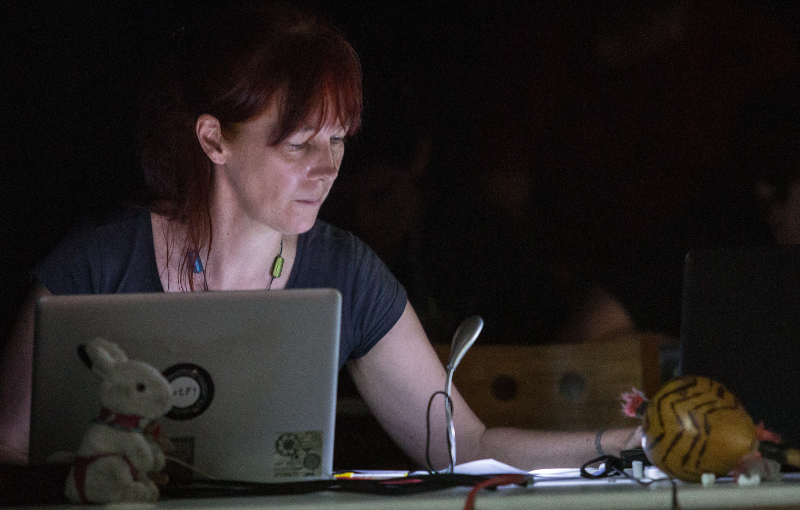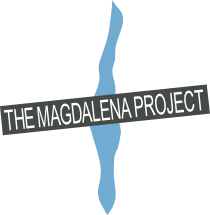Leap online - with open eyes and open source!
Measures to slow the spread of Covid19 have impacted enormously on the arts: theatres, museums and galleries are closed, workshops and training classes stopped, festivals postponed or cancelled. Magdalenas around the world are feeling the impact financially and creatively, and like many others are turning to the internet to maintain at least virtual connections. Welcome to my world! I've been creating cyberformance (live online performances) for more than 20 years now, as many in the Magdalena network have seen, and I'm the Webqueen, taking care of this website and the email newsletter, along with a team of lovely dedicated volunteers. So I've got a wealth of experience that I'm happy to share with you. First of all:
Don't throw data privacy out the window!
Artists have worked very quickly to transfer as much as possible of their work to online platforms, such as live streaming performances or teaching classes via video conferencing. It's fantastic that we have so many possibilities for this today - and so many platforms that offer free services. But in the rush to get online, many people have not considered the hidden costs of these services. There's a saying, "If it's free, you're not the customer - you're the product being sold." This means that in return for giving you a free service, the company providing the service is getting something from you that it can on-sell to make its money; and that "something" is usually your personal data, and the personal data of your audience, students, clients. Many of the platforms that are now being promoted as convenient solutions are harvesting lots of unnecessary data and being deliberately vague about what they might do with it. For example, Houseparty's privacy policy states: "You agree that Life on Air is free to use the content of any communications submitted by you via the Services, including any ideas, inventions, concepts, techniques, or know-how disclosed therein, for any purpose including developing, manufacturing, and/or marketing goods or Services." So, you are giving away your intellectual property and creative ideas if you share them via Houseparty!
 Zoom is another popular video-conferencing platform that's great for meetings or online classes; however it's been criticised for passing on data to Facebook (even if you didn't log in via Facebook or don't even have a Facebook account) and its privacy policy has some fairly ambiguous language around whether it does or doesn't "sell" your personal data (this article discusses it, as well as other features of Zoom that are good to know about if you're using it). Reading privacy policies is pretty tedious and often doesn't leave one much more informed what is really being done with your data, but it is important, especially if you're using a platform's app on your phone. This #PrivacyProject video is a few years old now, but it still gives quite a good short introduction into the kinds of things that apps are allowed to do on your phone.
Zoom is another popular video-conferencing platform that's great for meetings or online classes; however it's been criticised for passing on data to Facebook (even if you didn't log in via Facebook or don't even have a Facebook account) and its privacy policy has some fairly ambiguous language around whether it does or doesn't "sell" your personal data (this article discusses it, as well as other features of Zoom that are good to know about if you're using it). Reading privacy policies is pretty tedious and often doesn't leave one much more informed what is really being done with your data, but it is important, especially if you're using a platform's app on your phone. This #PrivacyProject video is a few years old now, but it still gives quite a good short introduction into the kinds of things that apps are allowed to do on your phone.
You may think you have nothing to hide, that your personal data isn't important, or it's worth the convenience of the service you're receiving. Remember that digital data hangs around forever, and while it might not bother you today, we don't know what the future holds. Would you consent to your government tracking your every move, listening in on every phone call, and keeping a copy of every message you send? You are letting companies, who have virtually no accountability, do exactly that, right now. And you're not only sacrificing your own data - you're also asking your students, audiences or clients to submit their personal data to these profit-driven companies.
There are always alternatives :)
The good news is, there are plenty of alternatives to these data-hungry platforms, and they're easy to use - often even easier! For every proprietary, commercial, software out there, you can find an open source or community-led alternative that will serve your purposes and not require any specific technical knowledge. Here are some to get you started:
-
Audi-visual conferencing: Jit.si (https://jitsi.org/jitsi-meet/)
Using Jit.si is as simple as chosing a name for your "room". It's browser-based, which means that it works in a standard web browser (Firefox, Chrome, Safari, etc) - you do not need to download and install any additional software, or create an account. Give your room a name and share the URL (link) with the other participants - that's it. There are many useful features including recording, screen sharing and text chat.
-
Dcoument Sharing: Good Cloud (https://thegood.cloud)
Instead of Dropbox or Google Docs, try the Good Cloud - up to 2GB storage is free, and if you need more space you can pay a small amount per month and be sure that your data is secure.
-
Etherpad (https://etherpad.wikimedia.org)
An Etherpad is a collaborative writing space - great for taking minutes during a conference call, working together on a funding application, proposal or script, or keeping notes on something for yourself. There are many available public instances, one I use often is https://etherpad.wikimedia.org. Just give your pad a name and there it is. You can share the link with whoever you want to contribute. There's some basic formatting and texts can be exported in a variety of formats including text and HTML.
-
Streaming
Live streaming gets a bit more complicated, as there are more steps involved and a variety of ways to do things. "Free" services such as Facebook Live or YouTube Live are easy, but will suck up data not only from you but also from your audience, and have other limitations. There are free streaming servers, such as Giss TV, but this requires some technical know-how. It's usually worthwhile to pay a little bit of money in order to ensure control over your content and good technical quality. There are services such as LiveStream (used by Odin Teatret) or look for a small local company providing live streaming services, to support your local businesses and get personal support.
-
Video Hosting
I haven't used it myself, but PeerTube is a decentralised and open source video hosting and broadcasting service, offering an alternative to YouTube and Vimeo.
-
Social Networks
Mastodon is an open source and decentralised ad-free community networking platform. If you want to try this, you need to choose a server / community to join; I'm part of one that is run by a feminist tech/art. Each community hosts its own Mastadon server, and if you are part of one you can be connected to people who are on other servers. There are many, so finding the one you want to join will take some time - for example, there is Mastadon.art.
-
Creative Collaboration
Last but not least, there is UpStage, my own project, which provides a real-time web-based interface for live digital performances. Remote players manipulate a variety of digital media (such as images, animations, audio, live drawing, text2speech voices, audio and video streams, etc) for online audiences. There is no software to download, everything works in the browser.
These are just a small selection of the many alternative tools available; I have been compiling a more comprehensive list along with other feminist tech friends and colleagues - if you are interested, you can find it here and also contribute (it's an Etherpad :) ). And if you'd like help or advice from me, get in touch - I can't promise to instantly solve all your difficulties, but I can give friendly support.